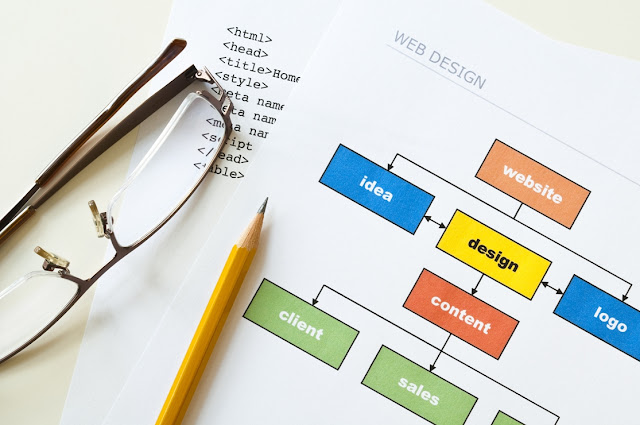If there’s one success story that resonates with the masses in the IT world, then it has to be that of WordPress. From humble beginnings back in 2003, the blogging platform has come a long way and has now turned into a full-fledged Content Management System (CMS). Over a quarter of the web uses it, underlining the uncontested superiority of the platform. Despite all that, the platform is not devoid of its share of shortcomings.
In this article, we’ll delve deeper into the platform’s pros and cons, identifying the reasons why it’s an apt platform to build websites on:
1: The Cost factor
The good: Being an open source platform supported by an active global development company, there are no licensing fees involved. Also, by spending around $100/year, you even get to explore more customization options and remove ads from your site.
The bad: It’s free - and it just can’t get any better than that.
2: Designs: Templates galore
The good: WordPress comes loaded with plenty of themes that will allow website owners to customize the look and feel of the site.
The bad: Templates overloaded with functions might slow down the site. You might have to start simple and then customize it for best results, which means you won’t be eliminating WordPress development services from the picture.
3: SEO Optimization
The good: WordPress facilitates optimization for search engines and allows you to create custom URLs, tag content, allow trackbacks, and more.
The bad: It doesn’t automatically optimize your site for SEO. Certain technical tasks are still left up to you. There are plugins available that will achieve complete optimization.
4: Unlimited functionality with plugins
The good: If you don’t have CMS web development expertise, you can still expand the functionality of your site with a plugin. The wide collection of available plugins gives you unlimited power to enhance the site.
The bad: Overloading the website with too many plugins in a bid to achieve high functionality might slow down your site. Also, plugins may stop working anytime and may interact with each other undesirably, adversely affecting your site.
5: Take the DIY route
The good: For long, making updates to websites had to be carried out by webmasters. WordPress has put an end to that, allowing site owners to take the DIY route by making content management easy.
The bad: It’s easy, but it’s not that easy. Substantial training is required to understand the interface. Otherwise, one can accidentally mess something up on the site.
While the platform does have its weaknesses, its strengths outshine them, making it the best choice for CMS web development. Want professional help in developing a WordPress website? Avail outstanding WordPress Development Services in New York today.